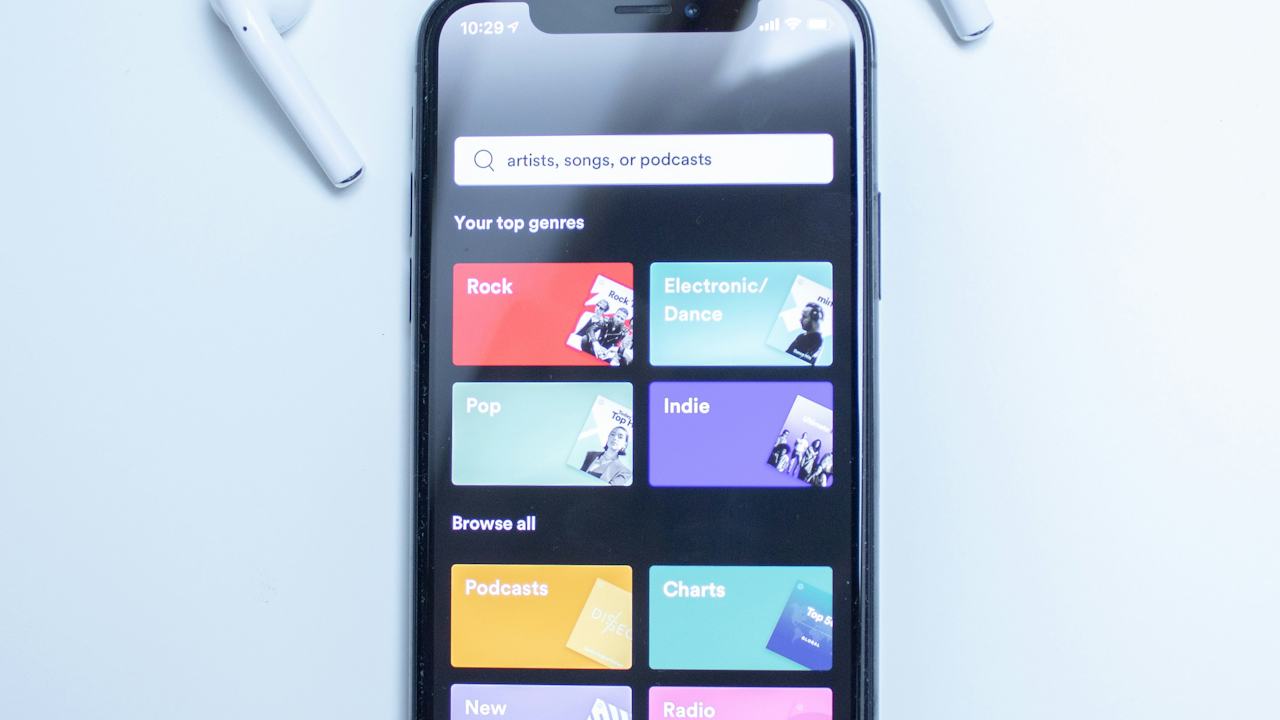In 2025, the smartphone has evolved far beyond a communication device, becoming a powerful tool for music creation. With advancements in mobile technology, music production apps have transformed phones into portable studios, enabling musicians, producers, and hobbyists to craft professional-quality tracks anywhere. Whether you are sketching ideas during a commute or producing a full song in a coffee shop, these apps offer intuitive interfaces, robust sound libraries, and seamless integration with desktop workflows. This article explores the best music-making apps for iOS and Android in 2025, highlighting their features, strengths, and ideal use cases for beginners and seasoned producers alike.
The Evolution of Mobile Music Production
Smartphones have revolutionized music creation by democratizing access to production tools. In the early 2010s, mobile music apps were rudimentary, offering basic synthesizers or simple recording functions. Today, apps like GarageBand, FL Studio Mobile, and BandLab rival desktop digital audio workstations (DAWs) in functionality. With powerful processors, high-quality microphones, and cloud integration, phones in 2025 can handle multitrack recording, advanced MIDI editing, and real-time effects processing. The rise of AI and machine learning has further enhanced these apps, providing intelligent features like auto-tuning, chord suggestions, and automated mixing.
The accessibility of these apps has lowered barriers for aspiring musicians. You no longer need expensive hardware or studio space to produce music. Free or affordable apps, combined with subscription models, make professional-grade tools available to everyone. Additionally, cloud-based collaboration features allow artists to work with others across the globe, fostering a new era of music creation. Below, we dive into the top music-making apps for 2025, categorized by their strengths and suitability for different users.
Top Music-Making Apps for 2025
1. GarageBand (iOS)
Best for: Beginners and mid-level producers
GarageBand remains a cornerstone of mobile music production, exclusively available for iOS users. This free app, developed by Apple, transforms your iPhone or iPad into a fully functional recording studio. Its intuitive interface makes it accessible for beginners, while its robust features cater to intermediate producers.
Key Features:
- Virtual Instruments: GarageBand offers a wide range of instruments, including pianos, guitars, drums, and synthesizers, all playable via touch or external MIDI controllers.
- Live Loops: This feature allows users to trigger pre-recorded loops in real-time, ideal for creating electronic or hip-hop tracks.
- Sound Library: A vast collection of royalty-free loops, drum kits, and sound effects, updated regularly to keep your productions fresh.
- Recording and Editing: Record vocals or instruments using your phone’s microphone, with support for multitrack editing and basic effects like reverb and EQ.
- Integration: Seamlessly transfer projects to Logic Pro for advanced editing on a Mac.
Pros: Free, user-friendly, and packed with high-quality sounds. It is perfect for sketching ideas or producing full tracks without spending a dime. Cons: Limited to iOS, lacks third-party plugin support, and has fewer advanced editing tools compared to professional DAWs. Price: Free
Use Case: GarageBand is ideal for beginners who want to experiment with music creation or mid-level producers crafting demos on the go. Its simplicity and powerful feature set make it a go-to for quick, high-quality productions.
2. FL Studio Mobile (iOS and Android)
Best for: Beat-makers and electronic music producers
FL Studio Mobile, the mobile version of the popular desktop DAW, is a powerhouse for beat-making and electronic music production. Available on both iOS and Android, it offers a comprehensive set of tools for creating, editing, and mixing tracks.
Key Features:
- Step Sequencer: Program drums and melodies with precision, perfect for hip-hop, trap, and EDM.
- Piano Roll Editor: Fine-tune MIDI notes for intricate melodies and chord progressions.
- Sound Library: Includes high-quality synthesizers, drum kits, and effects, with support for importing custom samples.
- Mixer and Effects: A robust mixer with effects like reverb, delay, and compression for professional-grade mixing.
- Cross-Platform Compatibility: Start a project on your phone and finish it on the desktop version of FL Studio.
Pros: Professional-grade tools, cross-platform support, and a sleek interface optimized for mobile. Cons: No free version, and the $16.69 price tag may deter beginners. Some features require in-app purchases.Price: $16.69 (Google Play), with additional in-app purchases
Use Case: FL Studio Mobile is perfect for producers who specialize in beat-driven genres like hip-hop, trap, or EDM. Its advanced editing tools and MIDI support make it a favorite for serious mobile producers.
3. BandLab (iOS and Android)
Best for: Collaboration and social music creation
BandLab is a free, cloud-based DAW that combines music production with social networking. With over 100 million users, it is a vibrant platform for creating, sharing, and collaborating on music. Its accessibility and robust features make it a standout in 2025.
Key Features:
- 16-Track Studio: Record, edit, and mix up to 16 tracks, with support for live audio, MIDI, and virtual instruments.
- Royalty-Free Sounds: Access over 100,000 loops, samples, and sound packs across genres like EDM, hip-hop, and rock.
- Collaboration Tools: Creator Connect matches you with other musicians for real-time collaboration, and unlimited cloud storage ensures your projects are always accessible.
- Effects and Presets: Over 300 vocal, guitar, and bass presets, plus effects like AutoPitch for vocal tuning.
- Cross-Device Support: Work on your phone, tablet, or browser, with seamless project syncing.
Pros: Completely free, excellent for collaboration, and packed with professional tools. Its social features make it easy to share and discover music. Cons: Some advanced features, like AutoPitch, require a subscription. The social aspect may distract from focused production.Price: Free, with optional subscription for premium features
Use Case: BandLab is ideal for musicians who want to collaborate with others or share their work with a community. It is also great for beginners due to its free access and extensive sound library.
4. Ableton Note (iOS)
Best for: Electronic music sketches
Ableton Note, a streamlined version of Ableton Live, is designed for capturing musical ideas on the go. Tailored for electronic, trap, and hip-hop producers, it integrates seamlessly with Ableton Live for further production.
Key Features:
- Loop-Based Workflow: Tap to create looped beats and melodies, perfect for sketching electronic tracks.
- Sampling: Record sounds from your environment and turn them into samples for unique textures.
- Integration with Ableton Live: Export projects to Ableton Live for advanced editing and mixing.
- Effects: Includes reverb, delay, and other effects tailored for electronic music production.
Pros: Intuitive interface, seamless Ableton Live integration, and affordable at $6.99. Cons: iOS-exclusive and less feature-rich than full DAWs like FL Studio Mobile.Price: $6.99
Use Case: Ableton Note is perfect for electronic music producers who want to sketch ideas quickly and refine them later in Ableton Live. It is best for users already familiar with Ableton’s workflow.
5. Cubasis 3 (iOS and Android)
Best for: Professional producers
Cubasis 3, developed by Steinberg, is a mobile version of the renowned Cubase DAW. It offers professional-grade tools for recording, editing, and mixing, making it a top choice for advanced producers.
Key Features:
- Unlimited Tracks: Record unlimited audio and MIDI tracks, with support for 24-bit/96kHz resolution.
- Mixer and Effects: A comprehensive mixer with effects like reverb, delay, and EQ, plus support for external plugins.
- MIDI Editing: Advanced piano roll and key editors for precise MIDI adjustments.
- Hardware Support: Compatible with MIDI controllers and external microphones for high-quality recordings.
Pros: Professional-grade features, high-resolution audio support, and cross-platform compatibility. Cons: Expensive compared to other apps, and the learning curve may be steep for beginners.Price: $49.99 (iOS), $29.99 (Android)
Use Case: Cubasis 3 is ideal for professional producers who need a mobile DAW with desktop-level capabilities. It is perfect for recording and mixing complex projects on the go.
6. Spire (iOS and Android)
Best for: Demo recording
Spire simplifies multitrack recording, turning your phone into a portable four-track recorder. It is ideal for musicians who want to capture ideas quickly without complex production workflows.
Key Features:
- Multitrack Recording: Record and overdub multiple tracks, with automatic instrument detection for optimized settings.
- Bluetooth Microphone Support: Pair with Spire’s Bluetooth microphone for higher-quality recordings.
- Simple Interface: User-friendly design focused on quick demo creation.
Pros: Easy to use, great for quick recordings, and supports external microphones. Cons: Limited features compared to full DAWs, and the Bluetooth microphone is an additional cost.Price: Free, with optional microphone purchase
Use Case: Spire is perfect for songwriters and bands looking to record demos or rough sketches without needing advanced production tools.
7. Groovepad (iOS and Android)
Best for: Beginners and electronic music enthusiasts
Groovepad is a beat-making app focused on simplicity and accessibility. Its vast library of loops and samples makes it easy to create electronic music tracks in minutes.
Key Features:
- Sound Packs: Over 200 sound packs across genres like EDM, hip-hop, and dubstep.
- Drag-and-Drop Interface: Build tracks by layering loops and samples with minimal effort.
- Lessons: Built-in tutorials for beginners to learn beat-making techniques.
Pros: Free to download, beginner-friendly, and packed with high-quality loops. Cons: Limited to loop-based production, and premium sound packs require in-app purchases.Price: Free, with in-app purchases
Use Case: Groovepad is great for beginners or casual producers who want to create electronic beats quickly without diving into complex DAWs.
8. KORG Gadget (iOS)
Best for: Synth enthusiasts and electronic music producers
KORG Gadget is a feature-rich app that combines a collection of virtual synthesizers and drum machines, known as “gadgets,” for creating electronic music.
Key Features:
- Gadgets: Over 40 virtual instruments, including synthesizers, drum machines, and samplers.
- Sequencer: A powerful sequencer for arranging patterns and building full songs.
- Collaboration: Share projects with other users or export MIDI files for use in other DAWs.
- MIDI Support: Connect to external MIDI controllers for hands-on control.
Pros: High-quality sound design, intuitive interface, and strong collaboration features. Cons: iOS-exclusive and relatively expensive, with additional gadgets available as in-app purchases.Price: $39.99, with in-app purchases
Use Case: KORG Gadget is ideal for electronic music producers who love experimenting with synthesizers and want a tactile, hardware-like experience on their phone.
9. Roland Zenbeats (iOS and Android)
Best for: Versatile music creation
Roland Zenbeats is a versatile DAW that emphasizes fun and creativity. Its sleek interface and integration with Roland’s iconic sounds make it a favorite for producers across genres.
Key Features:
- Loop-Based and Track-Based Workflow: Create with loops or record full tracks with virtual instruments.
- Roland Sounds: Access modern and classic Roland synths and drum machines.
- Cloud Integration: Sync projects with Google Drive or OneDrive for easy access across devices.
- Effects: Includes reverb, delay, and other effects for polished productions.
Pros: Cross-platform, fun interface, and packed with Roland’s high-quality sounds. Cons: Some features require a subscription, and it is less powerful than Cubasis or FL Studio Mobile.Price: Free, with subscription for premium features
Use Case: Zenbeats is great for producers who want a balance of simplicity and versatility, especially those familiar with Roland’s ecosystem.
10. Koala Sampler (iOS and Android)
Best for: Sampling enthusiasts
Koala Sampler is a creative app focused on sampling, allowing users to record sounds from their environment and turn them into beats.
Key Features:
- Sampling: Record sounds via your phone’s microphone and chop them into samples.
- Sequencer: Arrange samples into beats with an intuitive sequencer.
- Effects: Apply effects like pitch-shifting and reverb to transform samples.
- Export Options: Share tracks or export stems for use in other DAWs.
Pros: Affordable, intuitive, and perfect for creative sampling workflows. Cons: Limited to sampling-based production, and some features are iOS-exclusive.Price: $4.99
Use Case: Koala Sampler is ideal for producers who love working with samples and want a simple, creative tool for building unique beats.
Choosing the Right App for You
Selecting the best music-making app depends on your skill level, genre preferences, and production goals. Here are some tips to help you decide:
- Beginners: Start with free apps like GarageBand (iOS) or BandLab (iOS and Android) for their ease of use and extensive sound libraries.
- Beat-Makers: FL Studio Mobile and Groovepad are excellent for hip-hop, trap, and EDM, offering robust sequencing and sound design tools.
- Professional Producers: Cubasis 3 and KORG Gadget provide advanced features for complex projects, ideal for those needing desktop-level functionality.
- Collaborators: BandLab’s social and cloud-based features make it the best choice for working with other musicians.
- Samplers: Koala Sampler and Spire are great for capturing and manipulating sounds from your environment.
Consider whether you need cross-platform compatibility, MIDI support, or integration with desktop DAWs. Most apps offer free trials or freemium models, so experiment with a few before committing.
Tips for Mobile Music Production in 2025
To maximize your mobile music-making experience, follow these tips:
- Use External Hardware: Invest in a MIDI controller or external microphone to enhance control and recording quality.
- Leverage Cloud Storage: Apps like BandLab and Zenbeats offer cloud syncing, ensuring your projects are safe and accessible across devices.
- Explore Tutorials: Many apps, like Groovepad, include built-in lessons to help beginners learn production techniques.
- Optimize Your Device: Close background apps and ensure your phone has sufficient storage and battery life for smooth performance.
- Experiment Freely: Mobile apps are designed for quick ideation, so don’t be afraid to try new genres or techniques.
The Future of Mobile Music Production
As smartphones continue to advance, music-making apps will become even more powerful. AI-driven features, such as automated mastering and intelligent chord suggestions, are already enhancing creativity. Integration with augmented reality (AR) and virtual reality (VR) could soon allow producers to interact with virtual instruments in immersive environments. Additionally, the growth of 5G and cloud computing will enable faster collaboration and real-time streaming of high-quality audio.
In 2025, mobile music production is no longer a novelty but a legitimate alternative to traditional studios. Apps like GarageBand, FL Studio Mobile, and BandLab empower anyone to create music anywhere, from bedroom demos to chart-topping hits. Whether you are a beginner exploring your first beat or a professional refining a track, these apps offer the tools to bring your musical ideas to life.
Conclusion
The best music-making apps of 2025 cater to a wide range of needs, from simple beat-making to professional-grade production. GarageBand and BandLab offer accessible entry points for beginners, while FL Studio Mobile, Cubasis 3, and KORG Gadget provide advanced tools for seasoned producers. Apps like Koala Sampler and Spire excel in niche areas like sampling and demo recording. By choosing the right app and leveraging your smartphone’s capabilities, you can turn any moment of inspiration into a finished track. Download these apps, experiment with their features, and start creating music that resonates with the world.